Introduction
As the Child Online Protection Act is litigated and other potential legislative remedies aimed at keeping children safe online are considered, the universe of online teens and families continues to expand. The range of tactics and tools they employ to monitor and moderate online access to potentially harmful content also continues to grow.
Parents and teens are among the most wired Americans.
Parents and teens go online at greater rates than the average American. As of late 2004, 87% of all American teens aged 12 to 17 go online, which is about 21 million teens. This is a 24% increase from the 73% (17 million) of teens who reported going online when we surveyed on this issue in December 2000. We reported our initial finding in Teenage Life Online.10
Fully 80% of all parents with children under age 18 living at home go online, and 87% of parents with online teens report going online. Given that about 66% of all American use the internet, this means that parents and teens are more likely to be internet users than the general population.
Some teens have had bad experiences online which have soured them on the internet. Others are barred from internet use by their parents.
Negative experiences online and fears on the part of parents and teens themselves partly explain why 13% of American teens aren’t online. About one in ten teens not using the internet reports that safety issues, bad experiences, or parental restrictions keep them offline. While worries and fears do keep some teens offline, most young people are offline for other reasons.
Among teens who have never used the internet, worries over safety and parental restrictions are the fifth and sixth most common reasons why they do not go online. These follow: 1) “I’m just not interested,” 2) “too busy,” 3) “no access,” and 4) “it’s too difficult or frustrating.”
A little less than half (47%) of offline teens have been online in the past but have since stopped. Of these internet dropouts, half report going offline because they have lost access or lost interest. The third most frequently cited reason is safety. A small number of teen internet dropouts reports that they feel the internet is not safe, or that they have had a bad experience online. Falling fifth on the list of reasons they are not online, another small percentage of teen internet dropouts reports that their parents do not let them go online anymore.
A sizable number of online teens have been exposed to pornographic content, and although this may not be keeping teens offline, it is troubling to some. A 2001 study by the Kaiser Family Foundation11 found that among online teens aged 15 to 17, 70% say they have accidentally come across pornography on the web, with just under half (45%) saying that they were upset by the experience. A slight majority (57%) of the 15- to 17-year-olds surveyed believe that exposure to online pornography could have a serious impact on youth under age 18, while another sizable group (41%) say that such exposure is “no big deal.”
The basics of online content filtering.
Location of the Filter
Although a filter can be applied at many points along the connection between the user and a Web site or other online content source, the two main filter locations are the “client side” or the “server side.”
» Client-side filters
Client-side filters are thought to be the most individual and often the most flexible filters, as they are installed on an individual computer, loaded as software that is either purchased in a store or downloaded from a Web site. This software can take the form of a web browser specifically designed for children, such as Crayon Crawler or MyWeb,12 or software that works in conjunction with standard web browsers such as Internet Explorer, Netscape, and Mozilla. Some examples of client-side filters include Net Nanny and CyberPatrol.
» Server-side filters
Server-side filters reside on a server within a larger network, either an institutional intranet or the internet itself. In a school or business environment, these types of filters are deployed over intranets with one central access point to the internet. All internet access for the entire network first travels through a special server on the network that either blocks requests from the user, or prevents the full delivery or display of a requested site by blocking selected text or images. These types of filters impose the same basic level of filtering on all or almost all of their users.
In the home environment, server-side filtering takes two general forms, although both involve having all internet traffic first travel through a third-party server:
- Internet Service Provider (ISP)-based filtering: Though specific architectures vary, in ISP-based filtering, activating parental controls or child-protection tools from an ISP means that the company filters the internet connectivity by applying varying lists of acceptable or unacceptable sites to an account or user name. These lists restrict access to particular sites depending on the level of control and blocking selected by a parent or administrator. Some ISP’s (like AOL) allow for differing levels of filtering for different user names on one account, and other ISP’s market themselves as specifically for children and families. In those cases, all internet access for subscribers is filtered through their servers, regardless of the age of the user using the computer at any given time. An example of a filtered ISP is Northern Trail Internet Access.
- Web-based filtering: This filtering option operates relatively independently of all other factors such as a user’s ISP or computing platform (Apple, PC, Windows XP, etc). Web-based filters generally run on a subscription model, where families or organizations pay a monthly fee to have their internet access routed through the servers of the filtering company. An example of a web-based filter is Surf on the Safe Side. Like ISP-based filtering, Web-based filter users (individual or institutional), generally have less control of the filtering choices than with filters located on individual computers or servers.
Method of filtering
Filters use a number of ways to determine the material it will or will not show. Due to the variety of implementation and distribution methods and the large number of filtering products currently available on the market, it is not possible to determine the incidence level of any particular filtering product or product type.
» Black lists: The black list is a method of filtering that creates a list of Web site URLs that are specifically blocked. If a user types in or tries to access a specific URL, the filter will not return the page.
» Keyword lists or image searches: This type of filter actually scans Web sites or Web addresses for objectionable content, generally text and sometimes images. The software searches the site for words on a list of objectionable words (generally having to do with sex, sexual functions, violence, and other potentially objectionable content) that the filtering company maintains. If it finds a match, the browser refuses to render a site, or pops-up a warning. More sophisticated keyword filters look for words and phrases in certain contexts, allowing the filter to return more accurate results (e.g., allowing the word “breast” when preceded by “chicken” or followed by “cancer”). Some text filters are used in conjunction with image filters, which are tools that automatically search through the Web and Web sites looking for arrangements of pixels thought to indicate skin or nudity. While the image filtering technology has been slowly improving from the days when images of sunsets and pies were regularly blocked,13 it is still difficult for image filters to distinguish images of sexual acts or other inappropriate material. Keyword or image filtering technology is often used in conjunction with human assessments of a site to help a software company create and maintain a black list. The keyword or image filter automatically checks sites around the internet and then flags sites that may or may not contain objectionable content for humans to view and then decided whether to include in a black list or not.
» Internet Content Rating Systems: Some filters work in conjunction with Web site rating systems. One example is the Internet Content Ratings Association (ICRA),14 a UK-based international nonprofit dedicated to creating a functional, monitored, self-rating system for online content. They have created the Platform for Internet Content Selection (PICS), which works by using a form that Web content managers can voluntarily fill out that then embeds a small snippet of HTML (and soon XML) within the code of the Web site that tells browsers what kind of content can be found on the site. ICRA monitors compliance by spidering sites – mechanically checking their content – at intervals to verify that the site is actually displaying content that is consistent with its PICS code designation. ICRAplus is a browser that ICRA has developed that works alone, but is most effective when used along with other filtering software to help increase the accuracy of filtering. Because there are millions of unrated sites (the rating system is voluntary), ICRAplus is not effective without other filtering support.
More recently, the ICRA has begun implementing Digimarc, another voluntary program that teaches content creators how to permanently embed PICS data flags into potentially objectionable images, so that once images are loaded on to the web, browsers using PICS/Digimarc can recognize and avoid adult images regardless of how widely they proliferate.
» White list: White lists are closed systems where the filtering software establishes which sites may be visited and blocks access to all others. This method is the most restrictive method of filtering, and becomes harder to implement as children get older and need to access an ever-broader array of Web sites for educational purposes.
The use of filters to protect youth online is growing.
Fully 54% of parents of online teens report having a filter installed on their home computer, up from 41% of parents of online teens in the Pew Internet & American Life Project survey in December 2000. Since the Project first asked parents about the use of content filters in their homes, filter use has grown 65%.
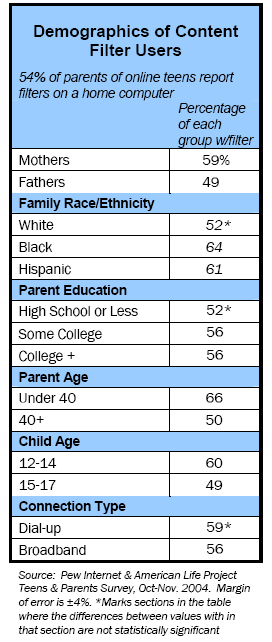
Mothers are more likely than fathers to report filtering software in the home, with 59% of moms and 49% of dads saying they use filters. Parents who use the internet themselves are also much more likely to have filters on the home computer. Thirty-eight percent of parents in wired homes who do not themselves go online filter internet access in their home, compared to 56% of online parents.
It is important to note that when we talked to a non-using parent in an online, two-parent household, the parent we spoke with may simply not be aware of the steps taken by the other to secure the family machine. The fact that 30% of non-using parents replied “don’t know” or refused to answer the question regarding filtering in the home suggests that this may be the case.
The frequency of a parent’s use of the internet also has an impact on whether or not a family filters. Parents who go online daily or more often are more likely to report using filters (58%) than parents who go online less often (47%).
The age of the parent as well as the age of the teen also is associated with home filtering. Younger parents under the age of 40 are much more likely to report filtering their home computer than parents over 40, with 64% of younger parents and 49% of older parents reporting filtering. This may be related to the fact that younger parents often have younger children, and parents of younger children (ages 12-14) are more likely to report filtering at home than parents of older teens. Sixty percent of families with younger teens have filters whereas 49% of families with older teens (ages 15-17) report filtering. The differential in filtering between younger and older parents may also simply be indicative of a greater technological awareness among parents who themselves had more internet experience before they became parents.
Unlike in our previous report, where parents of girls were slightly more likely to report filtering, our current study finds that parents of all teens, regardless of the child’s sex reported equal levels of online filter use.
Families that have broadband internet connections at home are no more likely to use filters than those who have dial-up connections. Similarly, a parent’s education level and a family’s household income do not have a statistically significant impact on whether filtering software is used at home.
It should be noted that other researchers have raised important questions about the effectiveness of filters. Some investigators have found that filters do not always screen out objectionable material – they “under-block” content. Others have found that some filters “over-block” content and prohibit internet users from accessing sites that do not contain objectionable content. They prevent teens from viewing innocuous things.
Consumer Reports and the Kaiser Family Foundation, among others, have completed studies that revealed the under- and over-blocking of filters. In 2001, Consumer Reports investigators found that most of the filters they tested blocked about 20% of the 86 “easily located” objectionable sites they selected. They also tested the filters against 53 controversial, but legitimate sites (like the Southern Poverty Law Center, which discusses hate crime prosecution, and sites on both sides of the abortion debate) to see how many were blocked. While most blocked only a few sites, some filters blocked 20% of these sites. Notably, the filter that performed the best in blocking objectionable content also blocked 63% of the controversial sites.15
The Kaiser Family Foundation also did an analysis of filters to see how much online health information was blocked. The Foundation’s researchers focused on filters commonly used in schools and libraries, although there is some overlap with products used in the home. They found that most filters, when set at their least restrictive settings, only blocked about 1.4% of health information sites and about 87% of all pornographic sites. At their most restrictive settings, filters blocked about one in four health sites (24%) and 91% of porn sites.16
While filters have become more flexible and transparent in recent years, customizing a filter to reflect a family’s or a community’s values can be time-consuming and often requires more than a modicum of tech savvy.
Parents also use non-tech solutions to protect children.
Technical solutions are not the only method that parents employ to keep their teens safe while online. Outside of software, parents’ involvement in their teens’ internet use, from setting rules to checking up on children’s online wanderings, also help to create a safer home computing environment. Education campaigns aimed at helping parents teach their children online safety practices are a method of protecting children online that transfers to every venue—no matter whether a child is in a filtered online environment at home, using an unfiltered computer at a friend’s house, or is logging on using a wireless connection to a laptop or a cellular phone.
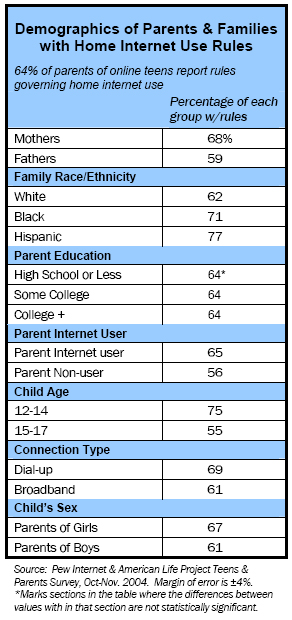
Below is an analysis of the survey results when we asked parents and teens about the non-technical steps they and their families take to improve online safety in their household.
House rules
Nearly two-thirds (64%) of parents of online teens report having rules at home about when or for how long their children can go online, a negligible change from the 61% of parents who reported internet rules in our 2000 survey. African-American and English-speaking Hispanic17 parents report more frequently that they have rules in their homes with 71% and 77% saying that, respectively, compared to 62% of white parents. Parents who are themselves internet users are also more likely to report having rules for internet use in their homes, with 65% of internet-using parents reporting rules, versus 56% of non-using parents.
Similar to patterns seen in home filtering, mothers are more likely than fathers to say that there are household rules for internet use. Nearly seven in ten moms say they have rules governing how their children can use the internet, as opposed to 59% of dads.
A family’s socioeconomic status does not appear to impact whether or not they have rules about internet use at home. However, whether or not a family has broadband internet access at home does have an impact on whether they have rules governing net use. Families with dial-up access are more likely (69%) to report house rules for internet access, and families with high-speed internet access (like cable modems, DSL, or satellite access) are less likely to do so, with 61% of broadband families reporting rules.
Rules also vary by the age of the child in question. Unsurprisingly, parents of younger children are much more likely to say they have household rules governing internet use. While almost 80% of parents of 12-year-olds said that they had rules for internet use, only 45% of parents of 17-year-olds reported the same. The largest drop occurs between the ages of 15 and 16. For 15-year-olds, 68% of parents have rules, while only 52% of parents of 16-year-olds report house internet rules. Amongst parents of older teens (aged 15-17), parents of older boys are less likely than parents of older girls to report rules regulating internet access.
A teen’s frequency of internet use appears to have an inverse relationship (though not a causal one) with the likelihood of a parent reporting internet rules. Teens who go online a few days a week or less are the most likely to have rules governing their use, with 85% of these teens reporting restrictions, compared to 61% of youth who go online more frequently. These findings suggest that it may be the parental restrictions themselves that keep some teens from accessing the internet with any frequency.
Household internet rules may also be shifting the places from which teens access the internet. Teens whose parents are the most likely to report household internet rules are themselves the most likely to say that they go online most often from school. Teens without rules are the most likely to report that they go online most often from home. It may be that the rules reflect other household factors that might shift use to other locations — such as a slower dialup connection, or a resource that is shared among a greater number of users, necessitating rules governing use to prevent conflict and allow fair access among household members to both the opportunities for learning and for fun that the internet has to offer.
Software companies have been paying attention to parental habits and have released time-limiting programs that allow parents to use technical means to enforce rules. These time-limiting programs can be set to shut off internet access at certain times of day (when parents are not home, or after a certain time of night) or to limit family members to certain amounts of time online. These programs are often found in bundles of monitoring and filtering software aimed at parents and families.
Checking up
[age]
African-American parents and English-speaking Hispanic parents are more likely to report checking up on where their children go online. Close to three-quarters of African-American and Hispanic parents say they check their computers to see what sites their children have visited, as opposed to less than 60% of white parents.
Non-internet using parents are less likely to report checking up on their children online, though 31% of non-internet using parents still report that they look to see where their children have been online.18 A parent’s frequency of internet use also impacts their monitoring behavior — parents who go online daily themselves are more likely to check and see where their children have been online, though all parents are statistically less likely to check up on children who go online everyday or several times a week.
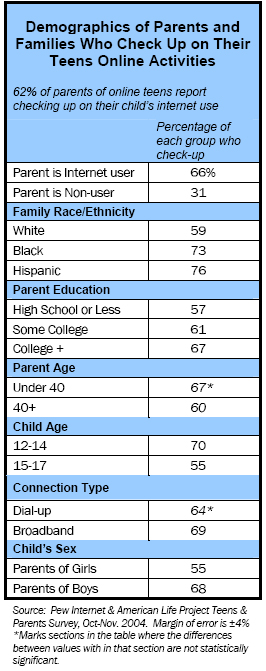
Parents of boys are also much more likely to say they follow up on their son’s surfing activities than parents of girls. Sixty-eight percent of parents of boys compared to 55% of parents of girls say they have checked to see what Web sites their child has visited. Parents of younger children are also more likely to say they follow up on their child than parents of older children — 70% of parents of teens aged 12-14 say they have followed up on their child, compared to 55% of parents of teens aged 15-17.
College-educated parents and parents reporting household incomes greater than $50,000 are also statistically more likely to say they check up on their child’s online surfing habits.
We asked teens whether they thought their parents were checking up on their surfing habits. Similar to our previous findings, only a third of all online teens believed that their parents are actually checking up on their internet use.
Children with more highly-educated parents are less likely to say that they believe their parents were checking up on them after they went online at home and are more likely to indicate that they are not sure whether or not they were doing so. Twenty-seven percent of teens with parents who have a college education or more said they believe that their parents were checking up on them, and 11% said they did not know or refused to answer the question. Of children of high school graduates, 39% reported that they believe their parents followed up on their internet use, and 5% said they did not know
Boys are also more likely to agree with their parents about the issue of being monitored. Close to two in five of boys who go online say their parents are checking their internet use, compared to a little more than a quarter of online girls. Also in line with actual parental practice, more younger teens (40%) believe that their parents are checking up on their surfing habits than older teens (27%). Similarly, teens with parents under the age of 40 are more likely to believe that their use was being monitored.
For parents who prefer to automate their checking up on their children’s surfing habits, monitoring software is a tool that can be installed on a home computer that captures information (secretly or not) about how a computer is used. Software-based monitoring generally records what types of programs were activated, what images were viewed, messages sent and keystrokes typed. While this software gives parents large amounts of information about exactly how a computer is used, and is promoted by its creators as a deterrent when used with a teen’s knowledge, the National Research Council, in its seminal report Youth, Pornography and the Internet19 noted that such software is also highly invasive of a teen’s privacy (as well as the privacy of anyone else who uses the computer). Additionally, the software is only as good as the way in which parents, teachers, and administrators use it, since it provides no way to assess whether recorded viewing of objectionable material was accidental or deliberate.
Computer location
Some child advocates have advised families to put their internet-connected computer in a public place in the home. A public computer location can help parents and other family members better monitor their teens’ internet use, and it seems that parents are continuing to heed such advice. Fully 73% of teens who go online from home report that the computer they use at home is in an open family area of their home, a similar finding to our 2000 survey.
Teens in English-speaking Hispanic families are the most likely to report that their computers are in private areas in their homes. Forty-two percent of Hispanic teens report that the internet-connected computer in their home is in a private space like a bedroom, compared with 17% of African-American families and 24% of white families.
In families where at least one parent is not an internet user, the computer is more likely to be in a private space like a child’s bedroom—40% of teens with a parent who does not go online told us that the internet-connected computer in their home is in a private space, compared with one quarter of teens with online parents. However, households where a parent reports wireless internet use are also more likely to have teens who report that a family computer is located in a private space in the home.
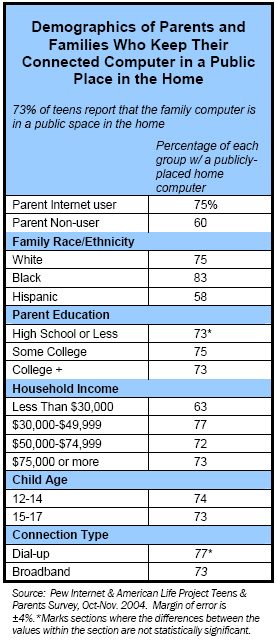
Location in the home does not seem to vary by the age or sex of the child. Much of this most likely relates to the fact that nine in ten teens who go online from home report sharing the computer with parents, brothers, sisters or other family members. This reflects a slight drop from December 2000, when 94% of teens shared a computer at home. Since most families share their internet connected computers, the family machine is being used by a wide variety of people of many ages in the household. Families where a parent reports relatively modest experience online (5 years or less of internet use) are more likely to report that the internet is a shared resource than families where the parent has been online for six years or more.
Households with dial-up access are slightly more likely to report computer sharing, with 93% of dial up households sharing compared to 87% of families with broadband. Teens who go online several times a week or less frequently are also slightly more likely to report sharing an internet-connected computer. All teens who have internet access at home, but go online most frequently from someplace else, report sharing the home computer with parents and siblings. The computer as a shared family resource does not vary across household socio-economic status, age of child or children in the home, or parent’s internet use status.
Everyone – parents and teens – still worries that teenagers are not careful enough when they use the internet.
Another common piece of advice given to parents by knowledgeable law enforcement and cyber-security experts is to teach children, particularly younger ones, not to give out personal information about themselves or their families over the internet. These restrictions can protect teens from physical contact by strangers, keep the family from being barraged with unwanted communications, like email spam, and reduce the risk of identity theft. It is striking to note, then, that both parents and teens believe that teens aren’t as careful as they should be about giving out personal information online.
Fully 81% of parents of online teens (and 82% of all parents) agree that teens aren’t careful enough about the information they give out about themselves online. Teens are in close agreement with parents, with 79% of online teens reporting that teens are not careful enough about giving out their personal information online. Parents of younger boys and older girls are the most apt to say this.
Teens and parents also agree that “most teens do things online that they wouldn’t want their parents to know about.”
Sixty-two percent of parents of online teens and 62% of online teens say that they believe most teens do things online that they’d rather their parents not see. African-American parents, and parents from families with household incomes below $50,000 and lower levels of education are more likely to believe that their children are doing things online that they would not want them to know about. Single parents also register higher levels of concern than parents in two-parent families. Younger parents and children of younger parents are also more likely to say that they agree that teens are doing things online that they’d rather their parents not know about. Parents who have been online for fewer than 4 years are also more likely to believe that teens are doing things online that their parents don’t know about.
It should be remembered, however, that not all the things teens may be seeking online maybe objectionable to parents or to society at large. One teen may be searching for pornographic images and another may be searching for information on sexually transmitted diseases or mental health information. While there certainly is plenty of online bad behavior by teenagers, not every internet search or online action that young person may wish to keep private from their parents or others is necessarily inappropriate or particularly objectionable.
Still, for parents with significant concerns, software developers have again produced a group of products to help parents mitigate this worry about release of information or secretive activity. Parents can now purchase and install software that blocks the release of certain parent-programmed phrases, like a child’s full name, home address, social security numbers and the like. As with time-limiting programs, this software often comes packaged with monitoring or filtering products. Parents concerned about the nature of private or secret online activities of their children may also avail themselves of the computer and internet-use monitoring packages mentioned in the “checking up” section.
Parents’ overall judgment about the internet is still positive.
Even with the worries that parents and teens express about what they might find online, parents still believe that internet access is beneficial for their children. Sixty-seven percent of parents of online teens believe that the internet is overall a good thing for their child, up from 55% of parents in 2000. Only 5% of parents paint the internet as a bad thing in their child’s life and about a quarter believe it doesn’t make a difference one way or the other.




